Hello Everyone,
Today I will explain you how to collect points, how to redeem a coupon code and how to use it.
For each $1 spent on the site you will earn 1 point.
Conversion of 100 points = $25 OFF limited to 400 points/conversion (You can not combine this reduction with other promotions on the site.)
First, you need to create an account and be logged.
- To find the Rewards Loyalty program, click on the pop-up at bottom left of the site :
- You can redeem points when you have earned at least 100 points by clicking "Redeem points" in the loyalty panel :
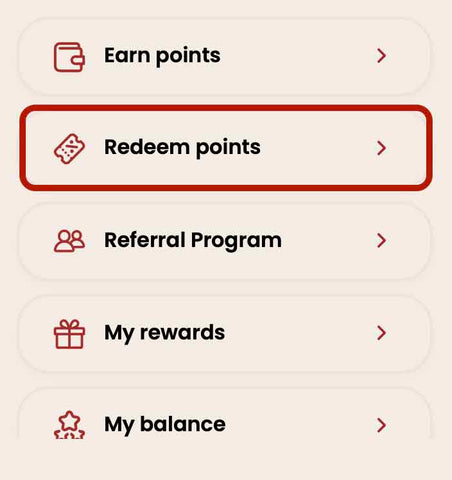
- Then, click the "Redeem" button :

- In the next window, choose the number of points you want to convert then click "Apply Now" :
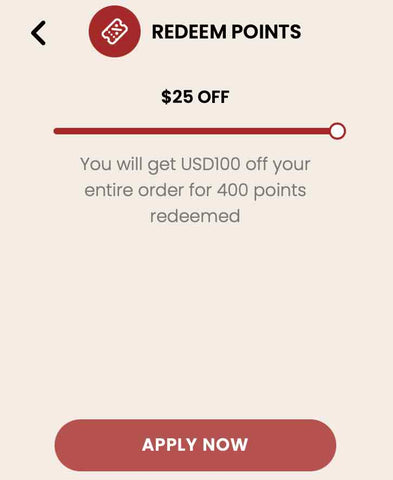
- Your redeem code will show up. Copy the code :

- If you forgot to copy the code, you can find an history of your redeemed coupons at "My rewards" tab :

- It is possible the code is already applied to your browsing session. If it is not the case, copy the code previously generated, go to checkout page and paste the previously obtained code in the "Discount code" field then "Apply" :

You are done!
Do not forget you can have reward for referral share to friends!

Feel free to see the other options of this loyalty program and Have a Good Day!
1stPrint.net

0 comments